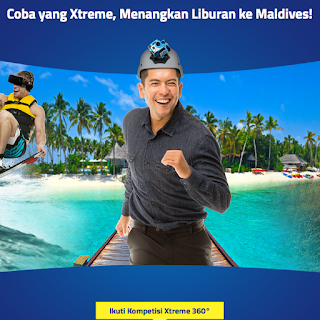Coba yang Extreme, dan menangkan liburan ke MALDIVES!!!
Kompetisi Xtreme Video 360° adalah sebuah kegiatan lomba mengenai video 360 derajat yang diadakan oleh XL.
Apabila kamu punya ide cerita mengenai aktivitas yang bisa dijadikan Video 360 Derajat, ayo submit di SINI dan menangkan liburan ke MALDIVES gan! :D
Kamu dapat memilih salah satu dari tema yang sudah ditentukan, yaitu:
- Xtreme Activities: Segala jenis aktivitas dari mulai olahraga (renang, sepakbola, parkour, wall climbing, bela diri, surfing, dsb.), permainan (roller coaster, paintball, flying fox, dsb.), hingga berbagai aktivitas lainnya yang seru dan menantang.
- Landscape: Segala sudut pandang keunikan dari suatu tempat/daerah yang menarik untuk dijelajah, dari mulai gunung, pantai, bawah laut, hingga berbagai keindahan alam lainnya yang tak terbatas.
Kompetisi ini akan berakhir pada tanggal 8 November 2015, jadi tunggu apa lagi gan, ayo ikutan submit ide cerita dan menangin tuh liburannya gan! kan lumayan liburan gratis tuh hueheheheh :D Kalau agan tertarik untuk ikutan dan coba keberuntungan untuk liburan ke Maldives, silahkan klik Gambar dibawah ini gan, agan akan dialihkan ke halaman submit ide ceritanya nih :
Sekian duulu gan postingan hari ini, sampai jumpa dilain kesempatan yak!